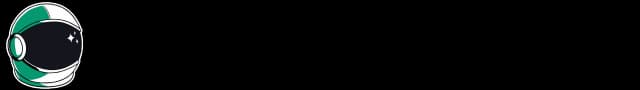Midjourney
Midjourney 是另一個 AI 影象生成器。與 Stable Diffusion 不同,Midjourney 使用 Discord Bot 作為 AI 影象生成的介面(在此加入 Discord,或在 Learn Prompting Discord 中嘗試該 Bot)。不過,使用 Midjourney Bot 的遵循相同的影象提示基本原則。
基本用法
Midjourney 的基本結構是 /imagine prompt: [IMAGE PROMPT] [--OPTIONAL PARAMETERS]. 例如:
/imagine prompt: astronaut on a horse
更多關於影象提示引數的資訊可以在這裡找到:Midjourney Documentation - Parameter List
例如:
/imagine prompt: astronaut on a horse --ar 3:2 --c 70 --q 2 --seed 1000
進階用法
多重提示
Midjourney 預設情況下會整體理解你的提示語。使用雙冒號 :: 可以讓 Midjourney 分別理解提示語的每個部分。例如:
/imagine prompt: astronaut and horse
/imagine prompt: astronaut:: and horse
影象提示
透過將一個圖片上傳到 Discord,並在提示語中使用它的 URL,你可以指示 Midjourney 使用該圖片來影響你的結果的內容、樣式和構成。例如: Astronaut (Source: Wikipedia)
/imagine prompt: [image URL], impressionist painting
Notes
Needs more content!
Sander Schulhoff
Sander Schulhoff is the CEO of HackAPrompt and Learn Prompting. He created the first Prompt Engineering guide on the internet, two months before ChatGPT was released, which has taught 3 million people how to prompt ChatGPT. He also partnered with OpenAI to run the first AI Red Teaming competition, HackAPrompt, which was 2x larger than the White House's subsequent AI Red Teaming competition. Today, HackAPrompt partners with the Frontier AI labs to produce research that makes their models more secure. Sander's background is in Natural Language Processing and deep reinforcement learning. He recently led the team behind The Prompt Report, the most comprehensive study of prompt engineering ever done. This 76-page survey, co-authored with OpenAI, Microsoft, Google, Princeton, Stanford, and other leading institutions, analyzed 1,500+ academic papers and covered 200+ prompting techniques.