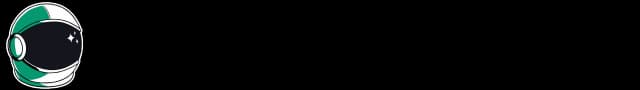Showing Examples
- Learn zero, one, and few-shot prompting - Use few-shot prompting to structure your outputs
Yet another prompting strategy is few-shot prompting, which is basically just showing the model a few examples (also called "shots") of what you want it to do. Few shot prompts allows the AI to learn from these few examples.
Consider the above example, in which we are attempting to classify customer feedback as positive or negative. We show the model three examples of positive/negative feedback, then we show it a new piece of feedback that has not been classified yet (It doesnt work!:). The model sees that the first three examples were classified as either positive or negative, and uses this information to classify the new example as negative.
Structure
The way that we structure the examples is very important. Given that we have organized these three instances in an input: classification format, the model generates a single word following the final line, rather than outputting a complete sentence such as this review is positive.
More on structure
A key use case for few-shot prompting is when you need the output to be structured in a specific way that is difficult to describe to the model. To understand this, let's consider a relevant example: say you are conducting an economic analysis and need to compile the names and occupations of well known citizens in towns nearby by analyzing local newspaper articles. You would like the model to read each article and output a list of names and occupations in First Last [OCCUPATION] format. In order to get the model to do this, you can show it a few examples. Look through the embed to see them.
By showing the model examples of the correct output format, it is able to produce the correct output for new articles. We could produce this same output by using an instruction prompt instead, but the few-shot prompt works much more consistently.
Variants of Shot Prompting
The word "shot" is synonymous with "example". Aside from few-shot prompting, there are two other types of shot prompting that exist. The only difference between these variants is how many examples you show the model.
Zero-Shot Prompting
Zero-shot prompting prompting is the most basic form of prompting. It simply shows the model a prompt without examples and asks it to generate a response. As such, all of the instruction and role prompts that you have seen so far are zero-shot prompts. An additional example of a zero-shot prompt is:
Prompt
It is zero-shot since we have not shown the model any complete examples.
One-Shot Prompting
One-shot prompting is when you show the model a single example. For example, the one-shot analogue of the zero-shot prompt Add 2+2: is:
Prompt
We have shown the model only one complete example (Add 3+3: 6), so this is a one-shot prompt.
Few-shot prompting
Few-shot prompting is when you show the model 2 or more examples. The few-shot analogue of the above two prompts is:
Prompt
This is a few-shot prompt since we have shown the model at least 2 complete examples (Add 3+3: 6 and Add 5+5: 10). Usually, the more examples you show the model, the better the output will be, so few-shot prompting is preferred over zero-shot and one-shot prompting in most cases.
Conclusion
In conclusion, few-shot prompting is an effective strategy that can guide the model to generate accurate and appropriately structured responses. By providing multiple examples, few-shot prompting allows the model to understand the desired output format and respond accordingly, making it a preferred method over zero-shot and one-shot prompting in most scenarios.
Sander Schulhoff
Sander Schulhoff is the CEO of HackAPrompt and Learn Prompting. He created the first Prompt Engineering guide on the internet, two months before ChatGPT was released, which has taught 3 million people how to prompt ChatGPT. He also partnered with OpenAI to run the first AI Red Teaming competition, HackAPrompt, which was 2x larger than the White House's subsequent AI Red Teaming competition. Today, HackAPrompt partners with the Frontier AI labs to produce research that makes their models more secure. Sander's background is in Natural Language Processing and deep reinforcement learning. He recently led the team behind The Prompt Report, the most comprehensive study of prompt engineering ever done. This 76-page survey, co-authored with OpenAI, Microsoft, Google, Princeton, Stanford, and other leading institutions, analyzed 1,500+ academic papers and covered 200+ prompting techniques.
Footnotes
-
Logan IV, R., Balazevic, I., Wallace, E., Petroni, F., Singh, S., & Riedel, S. (2022). Cutting Down on Prompts and Parameters: Simple Few-Shot Learning with Language Models. Findings of the Association for Computational Linguistics: ACL 2022, 2824–2835. https://doi.org/10.18653/v1/2022.findings-acl.222 ↩
-
Lake, B. M., Salakhutdinov, R., & Tenenbaum, J. B. (2015). Human-level concept learning through probabilistic program induction. Science, 350(6266), 1332–1338. ↩
-
Few-shot prompting is also called in-context learning. ↩
-
The technical word for these examples is exemplars. ↩
-
Zhao, T. Z., Wallace, E., Feng, S., Klein, D., & Singh, S. (2021). Calibrate Before Use: Improving Few-Shot Performance of Language Models. ↩
-
These techniques are useful when you don't have examples. ↩