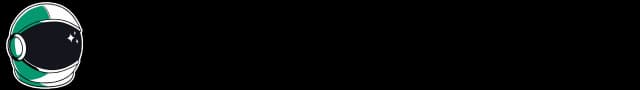How to Use ChatGPT for Resume Creation: 9 Applications with Prompt Templates: Your Ultimate Guide to AI-Powered Job Applications
7 minutes
Today’s job market is highly competitive and sending your resume can feel like you’re just shouting into the void. And companies are now using automated systems to scan resumes before they even reach a human. Then, how do you stand out without spending hours on tweaking your resume?
We will show you how AI can be a helpful assistant instead of relying on generic templates or outdated AI hacks. AI can save you tons of time without sounding like a robot.
ChatGPT Use Cases for Resume Creation Plus Prompt Templates
Below are 9 practical ways to use ChatGPT for crafting your perfect resume. Each section provides detailed guidance and template prompts you can tailor to your needs. Use the links to navigate to specific use cases quickly.
| Application | Prompt Templates |
|---|---|
| Write Resume Outline | - Can you provide a template for a professional resume? - Help me create a resume for a [job title]. |
| Format Your Resume | - What is the best CV format for a [job title]? - Suggest formatting for a CV for a [job title]. |
| Fill In Your Resume Content | - How can I describe my experience as a [job title]? - List key skills for a [specific job title]. |
| Refine Bullet Points | - How can I make [my bullet points] concise and impactful? |
| Receive Resume Feedback | - Improve this [resume draft]. - Suggest improvements to [my resume]. |
| Tailor Your CV for Job Applications | - How can I tailor my resume for [job description]? |
| Optimize for ATS | - Identify keywords from [this job description]. - Optimize [my resume] for ATS. |
| Write Cover Letter | - Draft a cover letter for [job title] at [company]. - Address this hiring manager: [profile link]. |
| General Advice and Best Practices | - What are common mistakes to avoid? - What are current trends in resume writing? |
For each of these tasks, you can create a personalized prompt based on the templates we provided in the interactive forms in this article. Just fill in your information and click "Generate" to receive your prompt.
1. Write Resume Outline
Starting with a blank page is always difficult, but ChatGPT can help by creating a basic structure for your CV. It can suggest key sections like contact information, a summary, work experience, education, skills, and certifications, providing a template you can easily fill with your personal details. More on that in the next section.
Prompt Templates
Here are some prompts to guide you in creating a well-structured resume:
- Can you provide a template for a professional resume?
- Help me create a resume for a [job title] position, focusing on [specific skills or experiences].
- What is the best format for a resume for someone with [specific experience level or industry]?
Prompt Generator
Generate a prompt tailored to your information based on our interactive form and paste it into your preferred chatbot/LLM:
2. Format Your Resume
A clean, professional layout is essential for making a strong first impression. ChatGPT can offer formatting suggestions, such as ideal font choices, consistent spacing, and section headings. It can even guide you on whether a traditional or modern resume format is best for your industry.
Prompt Templates
- What is the best CV format for a CV of a [job title]?
- Suggest formatting for a CV of a [job title]?
Prompt Generator
Generate a prompt tailored to your information based on our interactive form and paste it into your preferred chatbot/LLM:
3. Fill In Your Resume Content
Once you've nailed down your resume structure, it’s time to fill it with engaging content. Struggling to recall your achievements or pinpoint which skills and results to highlight? Let ChatGPT help!
Ask it to generate a sample resume tailored to your job position, or to list key skills and performance metrics you should include based on your experience and projects. This way, you'll get a clearer idea of what to showcase to make your resume stand out.
Prompt Templates
Try these prompts to craft powerful descriptions and highlight your skills:
- How can I describe my experience as a [job title] to make it stand out?
- List key skills that are relevant for a [specific job title] and how to present them on my resume.
- What is the best way to showcase achievements in my resume?
Prompt Generator
Generate a prompt tailored to your information based on our interactive form and paste it into your preferred chatbot/LLM:
4. Refine Bullet Points
Bullet points are the standard format for resumes. They need to be strong, concise, and action-oriented to effectively reflect your experience and provide specific information.
Key tips for bullet points:
- Be concise: HR professionals don’t have time to read through long text blocks. Make your resume scannable, highlighting the most important information quickly.
- Use specific numbers: Instead of “Managed a team,” say “Led a team of 10, increasing project efficiency by 20%.”
- Use actionable language: Employ strong action verbs to show what you achieved at previous jobs.
ChatGPT can help transform basic descriptions into bullet points and better structure your thoughts.
Prompt Generator
Generate a prompt tailored to your information based on our interactive form and paste it into your preferred chatbot/LLM:
5. Receive Resume Feedback
Once you’ve drafted your resume, ask ChatGPT for feedback. You can request improvements at any stage of the process. This iterative approach can help you refine your resume until it’s polished.
Prompt Templates
- Here’s my first draft of the resume, improve its structure
- How can I improve my resume? List potential improvements
Prompt Generator
Generate a prompt tailored to your information based on our interactive form and paste it into your preferred chatbot/LLM:
6. Tailor Your CV for Job Applications
A one-size-fits-all resume won’t help you stand out. It’s crucial to tailor your resume for each job you apply to.
You can give ChatGPT your original resume and a job description and ask it to rephrase and reshape your experiences to match the language, skills, and accomplishments emphasized in the job posting.
Prompt Templates
It will help you resonate with hiring managers and increase your chances of moving forward in your job search. Use these prompts to customize your resume:
- How can I tailor my resume for this job? [job description]
- Align my resume with the language and skills highlighted in this job description: [job description]
- What keywords should I include in my resume for a [specific position]?
Prompt Generator
Generate a prompt tailored to your information based on our interactive form and paste it into your preferred chatbot/LLM:
7. Optimize for Applicant Tracking Systems
Many companies use Applicant Tracking Systems (ATS) to scan resumes before a human reviewer even sees them. These systems look for specific keywords, phrases, and formats pulled directly from the job description. If your resume doesn’t match, it may be filtered out.
Prompt Templates
Ask ChatGPT to optimize your resume for ATS by incorporating the right keywords while maintaining readability for both machines and humans.
- Identify key terms and phrases in the job description.
- Incorporate these keywords throughout your resume, especially in sections like skills, experience, and job titles.
- Avoid overly creative formatting that might confuse the ATS.
Prompt Generator
Generate a prompt tailored to your information based on our interactive form and paste it into your preferred chatbot/LLM:
8. Write Cover Letter
A strong cover letter complements your resume. Career advisors suggest personalizing your cover letter based on the information you know about the company and even about your potential hiring manager.
Prompt Templates
You need to research the job post, company’s website and LinkedIn to find important information. Instead of doing it yourself, you can prompt ChatGPT to extract all the important information.
- Draft an outline/template for a cover letter for a company from [sector] with [number of employees]
- Help me write a cover letter for my resume targeting the [specific job title] position at [company]. Here’s the company’s description: [company’s description]
- Help me write a cover letter for my resume targeting the [specific job title] position addressing this hiring manager. Here’s their LinkedIn profile information: [hiring manager’s profile description]
Prompt Generator
Generate a prompt tailored to your information based on our interactive form and paste it into your preferred chatbot/LLM:
9. General Advice and Best Practices
ChatGPT can provide general advice to improve your resume:
- What are common mistakes to avoid when writing a resume?
- What are the current trends in resume writing that I should consider?
Prompt Generator
Generate a prompt tailored to your information based on our interactive form and paste it into your preferred chatbot/LLM:
Conclusion
AI, and ChatGPT specifically, can be a powerful tool for your job search! We hope that those personalized templates will help you to streamline your job application process and create standout resumes and cover letters.
Remember, while AI is a valuable assistant, the key to a successful resume is your unique voice and knowledge paired with automated intelligence. Use these prompts as a starting point, and don't be afraid to iterate and refine your resume based on the feedback you receive.
Happy job hunting!
Valeriia Kuka
Valeriia Kuka, Head of Content at Learn Prompting, is passionate about making AI and ML accessible. Valeriia previously grew a 60K+ follower AI-focused social media account, earning reposts from Stanford NLP, Amazon Research, Hugging Face, and AI researchers. She has also worked with AI/ML newsletters and global communities with 100K+ members and authored clear and concise explainers and historical articles.