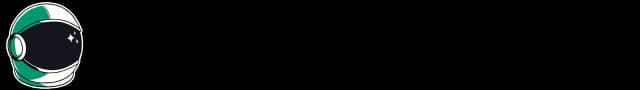Essential AI Skills for Non-Techies
4 minutes
In today's competitive job market, AI isn’t just for coders or engineers anymore. Non-technical professionals like marketers, designers, accountants, and project managers can streamline their processes by mastering AI skills. These skills don’t require a technical background but can make a significant impact on your daily work and career.
Whether you’re creating content, automating repetitive tasks, or brainstorming ideas, AI can elevate your performance and efficiency.
Here’s what we’ll explore:
- Essential AI skills for 2024 tailored for non-techies.
- Tools to help you build and practice these skills.
Looking to boost your productivity with generative AI? Take our course and learn to use AI in your life
Essential AI Skills
1. Prompt Engineering
Prompt engineering isn’t as complicated as it sounds. Think of it like improving your communication skills—except you’re communicating with AI.
What Is Prompt Engineering?
Imagine explaining something to a colleague:
- If you say, “I need this report,” they might ask for clarification.
- But if you say, “I need the sales report for Q1 with graphs,” they know exactly what you want.
Prompt engineering works the same way: crafting clear, precise instructions so the AI delivers accurate and useful results.
Example Prompt:
Prompt
Write a draft of a typical email to wish clients a Merry Christmas.
2. Workflow Automation
Every job involves repetitive tasks, whether it’s checking emails, organizing data, or managing schedules. Workflow automation helps you streamline these tasks, saving time and reducing errors.
How It Works:
Using tools like Zapier, Make, or Power Automate, you can set up systems that handle routine tasks for you.
Example Use Case:
- Problem: You receive daily emails containing client information you need to log in a spreadsheet.
- Solution: Automate it! With Zapier, you can extract the data and populate your spreadsheet automatically.
- Result: No more manual entry; just clean, organized data in seconds.
Do you perform repetitive tasks like checking emails, reading reports, or filling out spreadsheets daily? If so, workflow automation can save you hours each week.
By learning to identify and automate these tasks, you’ll enhance efficiency—both for yourself and your company.
3. Content Creation
Non-tech professionals frequently need to create content, whether it’s marketing materials, presentations, or training guides. AI makes this process faster and more accessible.
Tools to Try:
- ChatGPT/Gemini/Claude for writing and brainstorming.
- Canva AI for designing visuals.
- Gemini/Copilot for generating reports and documents.
Example Prompt:
Prompt
Create a welcome guide for new employees in the marketing department.
With AI, you can produce high-quality content even in areas you’re not an expert in.
4. Data Summarization
Summarizing large volumes of information—reports, meetings, or webinars—can take hours. With AI tools, this process becomes nearly instant.
Use Case Examples:
- Summarize meeting minutes into actionable items.
- Create concise reports from large datasets.
- Turn webinar recordings into bullet-point takeaways.
Example Prompt:
Prompt
Summarize the attached sales report and highlight 4 actionable insights.
Data summarization saves time and enhances decision-making by focusing on what truly matters.
5. Basic Ethical Understanding
As AI becomes more widespread, it’s important to approach it responsibly. Non-tech professionals need to understand the limitations of AI and can spot potential issues like:
- Hallucinations (inaccurate outputs).
- Biases in generated content.
- Inaccuracies in data or results.
You’ll need to verify AI outputs and consider ethical implications to ensure reliability and fairness in your work.
6. Creative Brainstorming
Whether you’re a marketer planning campaigns or a designer exploring new concepts, creative blocks happen. AI can help you overcome them by generating ideas and solutions.
AI tools like Claude and ChatGPT can inspire new perspectives, speeding up the brainstorming process and enhancing creativity.
Example Prompt:
Prompt
Give me 5 ideas for a social media campaign promoting sustainability.
AI can help you iterate on ideas, suggest innovative approaches, and tackle creative blocks.
Tools to Build and Improve Your AI Skills
Here are some easy-to-use tools to help you practice and enhance these skills:
| Tool | Skill Area | Why Use It? |
|---|---|---|
| ChatGPT, Copilot, Claude, Gemini | Prompt engineering, content creation, data summarization, creative brainstorming, personalization | Powerful and versatile tools for generating ideas, content, and summaries tailored to your needs. |
| Zapier, Make, Power Automate | Workflow automation | Simplify repetitive tasks and increase efficiency in daily workflows. |
| Canva AI, Figma, Notion AI | Creative brainstorming, personalization | User-friendly tools for visual content creation and personalized project management. |
Conclusion
You don’t need a degree in computer science to work in an AI-driven workplace. These non-technical AI skills have the potential to transform your daily workflow. They’re accessible, easy to learn, and highly valued by employers.
Key Takeaways:
- AI skills like prompt engineering and automation are in high demand.
- Tools like ChatGPT, Zapier, and Canva AI make these skills accessible to everyone.
- Developing these skills now will give you a competitive edge in 2024 and beyond.
Start practicing these skills today! You can use our free guide to get started!
Valeriia Kuka
Valeriia Kuka, Head of Content at Learn Prompting, is passionate about making AI and ML accessible. Valeriia previously grew a 60K+ follower AI-focused social media account, earning reposts from Stanford NLP, Amazon Research, Hugging Face, and AI researchers. She has also worked with AI/ML newsletters and global communities with 100K+ members and authored clear and concise explainers and historical articles.