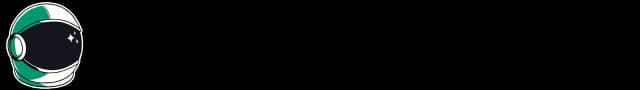A Complete How-To Guide to Suno: The Easiest Way to Create Personalized Music
12 minutes
Introduction
Suno AI is a tool that allows you to create music without requiring musical skills, instruments, or specialized equipment. It simplifies the music creation process through an intuitive interface.
In this article, we will explain what Suno is, who can use it, and show how to start using it:
What is Suno AI?
Suno AI is an AI-powered music creation tool that allows you to create original songs, lyrics, and instrumentals with just a few inputs.
With Suno, you can:
- Generate music from text prompts: Describe a theme, mood, or genre, and Suno will compose an entire song for you.
- Create songs with custom lyrics: Add your own lyrics to generate a personalized song. You can also adjust vocal tones, harmonies, and stylistic elements.
- Mimic musical styles: Recreate the feel of different genres or apply a "persona" based on an existing track from the Suno library.
- Extend music clips: Upload a short snippet of music you have rights to, and let Suno expand it.
- Generate royalty-free music: Use Suno to create original tracks for personal or commercial use without worrying about royalties.
Who is Suno AI for? Understanding Its Effectiveness
AI music generation is an exciting field, and like any creative tool, it has its strengths and limitations. Suno is designed to make music creation fast, easy, and accessible, especially for those who do not have a background in music production.
Suno works well for beginners and hobbyists in these tasks:
- Exploring Ideas: If you need inspiration or want to experiment with different sounds, Suno makes it easy to generate quick musical concepts without requiring technical skills.
- Casual and Non-Professional Projects: Whether you are making music for personal enjoyment, small creative projects, social media content, or gifts, Suno provides an effortless way to create engaging tracks.
- Enhancing Other Creative Work: From background music for videos to simple educational songs, Suno can be a useful tool for content creators, educators, and hobbyists.
What to Expect When Using Suno
Like other AI tools, Suno works best when you refine and iterate. The first version of a song might not always be perfect, especially if you have a very specific style or structure in mind. It is a good idea to experiment with different prompts, adjust lyrics, and fine-tune the results to get closer to what you want.
For those targeting professional-quality music, Suno may serve as a starting point rather than a complete solution. You might need to edit the AI-generated output by incorporating additional production layers and editing. While Suno is excellent for quick starts, human creativity remains crucial for crafting professional-grade music.
How Do I Get Started?
Getting started with Suno is simple, fun, and quick. You can take the easy route to get music in just a few clicks or opt for the custom method for more control over your song’s style and lyrics. Choose whichever option fits your needs and comfort level.
Option A: Easy Method
In this method, you can create music just using a prompt.
Here's how you can do it:
-
Add a Prompt: Think of a theme, mood, or story you’d like your song to convey. It could be anything from “a relaxing beach melody” to “a high-energy rock anthem”.
-
Click Create: With a single click, Suno’s AI will create two versions of your song based on your prompt.
-
Listen and Choose: Play both versions to see which one you prefer.
Option B: Custom Method
This custom method allows you to have more influence over the lyrics and style of your song.
Here's a step-by-step guide on how to use it:
1) Generate Your Lyrics
You can either use Suno’s AI Lyric Generator for quick ideas or opt for an external language model like Claude or ChatGPT. The latter often provides lyrics that align more closely with the style or theme you have in mind. You can further refine these lyrics by using additional prompts to achieve a polished result.
2) Customize Your Song
- Lyrics: If you have obtained your lyrics from an external language model, you can paste them here. If you are using Suno’s AI Lyric Generator, it will automatically fill in the lyrics for you. You can also add metatags such as [Chorus], [Verse], or [Break] to guide Suno in structuring your song.
Metatags can be used for various elements like song structure, voice type, and sound effects. For a comprehensive list, you can visit the unofficial Suno AI Wiki guide.
- Style of Music: Here, you can specify the musical genre and style you desire. Whether it’s pop, jazz, or cinematic orchestral, Suno will aim to match your preferences.
If you need ideas, the unofficial Suno AI Wiki provides a useful list of musical genres.
- Persona (Beta): Personas enable you to replicate the vocals, energy, and atmosphere of an existing track to create a new one.
If you haven't created a persona yet, follow these steps:
- Identify a song you like
- Click the “More Options” icon above the lyrics display
- Choose Create -> Make a persona
- Title: Assign a title to your song to facilitate easy storage, retrieval, and organization.
3) Generate Your Music
Click the create button, and Suno will generate your music. You will receive two different versions of your song to choose from, similar to the previous method.
How to Write Prompts for Suno
Creating an effective prompt for Suno can significantly improve the quality and accuracy of your AI-generated song.
A good prompt should include these four key components:
- Genre and Style: Specify the genre to ensure Suno produces music that aligns with your vision. You can be broad (rock, jazz, hip-hop) or specific (indie folk, synthwave, trap metal).
Prompt
- Mood and Emotion: Describe the feeling or energy level of the song. Do you want it to be melancholic, uplifting, cinematic, or intense?
Prompt
- Instrumentation and Production Style: Mention key instruments or production elements. Suno responds well to prompts that specify instrument focus.
Prompt
- Vocal Preferences: Define vocal tone, singer type, and structure for better control over how the AI sings.
Prompt
Structuring Your Prompt for Suno
Once you’ve chosen your key elements, structure your prompt clearly.
Basic format
Example
Advanced Format (Using Metatags)
You can further refine the song structure, vocal types, and effects using meta tags.
Meta tags in Suno are short instructions or markers that help guide the AI when generating music. They allow you to refine your song’s structure, vocal style, effects, and genre, giving you more control over how the final track sounds.
Common Meta Tags in Suno
| Meta Tag Category | Meta Tags | Description |
|---|---|---|
| Structural Meta Tags | [Intro], [Verse], [Chorus], [Bridge], [Outro] | Defines sections of the song such as opening, verse, chorus, bridge, and ending. |
| Vocal & Voice Meta Tags | [Male singer], [Female singer], [Child voice], [Whispers], [Echoing vocals], [Harmonized chorus], [Announcer], [Reporter], [Giggling] | Defines vocal type, adjusts vocal effects, and adds narration or background voices. |
| Instrument & Style Meta Tags | [Acoustic guitar], [Orchestral strings], [Synth pads], [Lo-fi], [Blues], [Electropop], [Jazz saxophone solo], [Distorted electric guitar] | Highlights specific instruments, defines overall style, and adds instrumental details. |
| Sound Effects Meta Tags | [Applause], [Cheers and applause], [Audience laughing], [Birds chirping], [Phone ringing], [Bell dings], [Silence], [Static], [Censored] | Adds audience reactions, creates an environmental atmosphere, and adjusts audio effects. |
Advanced format
Examples of how to use metatags:
- Define sections: [Intro] [Verse] [Chorus] [Outro]
- Specify voice: [Female narrator] [Audience laughing]
- Add effects: [Phone ringing] [Applause] [Whispers]
Sample Suno Prompts for Different Styles
Here are some pre-built prompt templates to help you get started:
Rock Song (Energetic & Classic)
Jazz Song (Smooth & Lounge)
Synthwave (Retro & Cinematic)
Hip-Hop (Dark & Intense)
World Music (Cultural & Organic)
Pricing
Suno pricing
At the time of writing, Suno offers four main plans to accommodate various needs and budgets.
| Feature/Plan | Basic Plan | Pro Plan | Premier Plan |
|---|---|---|---|
| Price | Free | $10/month or $96/year | $30/month or $288/year |
| Description | Suitable for hobbyists or those new to music creation. | Designed for professionals or creators looking to monetize their work. | Best for users with higher volume needs. |
| Songs per period | 50 credits/day | 2,500 credits/month | 10,000 credits/month |
| Usage Rights | Non-commercial use only: Suitable for personal projects or gifts, not for commercial purposes. | Commercial Use Rights: You own the music you create and can use it commercially, for platforms like YouTube, films, video games, Spotify, or sales. | All Pro Plan benefits: Includes commercial use rights and priority generation. |
Student Plan: A budget-friendly option for students. Priced at $5/month or $48/year, it offers 2,500 credits/month, the same as the Pro Plan, but at a lower cost. Includes all Pro Plan benefits such as commercial use rights and priority generation.
Which Plan is right for you?
- Experimenting or just starting out? The Basic Plan is free and great for trying out Suno.
- Looking to monetize your creations? The Pro Plan has the features needed for professional use.
- Creating at scale? The Premier Plan offers the volume and speed for large-scale production.
- Student on a budget? The Student Plan provides pro-level features at a lower cost.
Unique Use Cases
1) Thoughtful Gift
Expressing appreciation can be made more memorable by creating a personalized song for someone special. This could be for a friend, colleague, or loved one, tailored to their favorite music style.
Example: Celebrating an employee’s work anniversary
Consider an employee named Homer, who is reaching a milestone of 10 years at your company. Instead of the usual card, you could create a custom song that acknowledges his contributions.
Step 1: Develop the lyrics
Start by gathering thoughts from your team about what they value in Homer. Focus on his strengths, achievements, and any memorable traits.
Use these insights to create a prompt for a lyric generator tool, such as ChatGPT or Claude. Remember to include the desired musical style.
Here’s an example:
Prompt
You are an expert songwriter and lyricist. I'd like you to write a song dedicated to Homer, our valued employee at our nuclear plant.
I'd like you to include the following in the lyrics:
- Thank you for always sharing your donuts with us
- We love how chill you are.
- Our nuclear plant’s never passed more safety tests. It’s all thanks to your attention to detail.
- The sound of your burps lights up our workplace
Ensure the lyrics fit the following musical style: Soft rock
Step 2: Insert lyrics and describe musical style on Suno
Paste the finalized lyrics, choose your style, and let Suno do its thing.
Step 3: Pick your winner!
You’ll receive two unique versions of your song to choose from.
Curious about the result? Listen here
2) Entertainment Purposes
Elevate your celebration with a custom song that surprises and delights your guests. Imagine playing a song about the guest of honor unexpectedly during the event. This thoughtful gesture will leave everyone smiling and create an unforgettable memory.
Example: Celebrating a friend’s birthday
Alice is turning 25, and her friends want to make her birthday extra special before she moves to the USA.
At her birthday party, as the cake is brought out, the familiar tune of “Happy birthday to you… Happy birthday to you…” begins to play.
But then, the lyrics take a surprising twist and transform into a custom song dedicated to Alice!
Here’s a step-by-step guide on how to use the extend feature to create this special moment.
Step 1: Upload the beginning of the song
Start with the classic birthday tune or record your own version, if you’re feeling brave!
Step 2: Come up with the lyrics
What do you want to convey in your song? For a birthday song, you could include highlights from the past year, exciting plans for the future, and personal touches that make it meaningful.
Here’s an example of how to create lyrics with ChatGPT or Claude:
Prompt
You are an expert songwriter and lyricist. I'd like you to write a song dedicated to Alice for her 25th birthday party.
I'd like you to include the following in the lyrics:
Highlights from last year:
- Graduated from her Masters in Psychology
- Travelled around Europe
- Found a job at Nvidia
Things to look forward to this year:
- Moving to the USA for her job
- Starting a new and exciting life abroad
Other things to mention:
- We'll miss her dearly. Tell her to keep in touch
- Wish her all the best
I'd like you to start the song with the following lyrics:
Happy birthday to you, happy birthday to you
Ensure the lyrics fit the following musical style: Pop ballad
Step 3: Extend the clip, insert lyrics and describe musical style on Suno
Find the clip you uploaded earlier and click “extend”. Then as usual, enter the lyrics and your desired musical style.
Step 4: Pick your winner!
Curious about the result? Listen here
3) Educational Applications
Transform learning into a fun and exciting experience by creating songs that help students remember key points. Better yet, let your students take the lead and generate their own educational tunes, sparking creativity and active participation.
Check out this Hip Hip song featuring Darwin’s Theory of Evolution. Want a step-by-step guide on how I did it? Read my 7 AI Prompts for Educators article.
4) Content Creation
Enhance your YouTube videos, podcasts, or other content with royalty-free, personalized background music. Tailor each track to fit the mood and style of your content effortlessly.
5) Marketing Purposes
Stand out in your campaigns by crafting custom jingles and theme songs. Whether for a product launch, a brand ad, or a podcast intro, these unique tracks will make your message unforgettable.
Conclusion
Suno provides an easy entry point into the world of AI-generated music. While it may not replace professional musicians for complex compositions, Suno empowers anyone to bring their creative visions to life. It makes music creation accessible, even if you have no formal training. With its intuitive tools, you can quickly generate custom songs and musical ideas.
Kevin Law
Kevin Law is an English Second Language teacher with a passion for Generative AI, particularly in creating personalised and engaging learning experiences. With expertise in integrating AI tools into education, Kevin bridges the gap between traditional teaching methods and innovative technologies to enhance student outcomes. He is committed to making learning more accessible and effective for diverse learners worldwide.
Valeriia Kuka
Valeriia Kuka, Head of Content at Learn Prompting, is passionate about making AI and ML accessible. Valeriia previously grew a 60K+ follower AI-focused social media account, earning reposts from Stanford NLP, Amazon Research, Hugging Face, and AI researchers. She has also worked with AI/ML newsletters and global communities with 100K+ members and authored clear and concise explainers and historical articles.