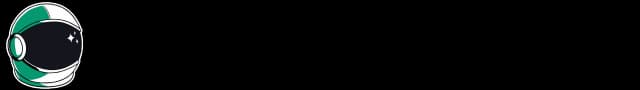A Complete How-To Guide to Perplexity AI
9 minutes
If you're like me, whenever you want to find the best headphones or quickly check the price of a new phone, you go to Google and type in your query. Google then responds with hundreds of links to relevant sources. Hopefully, one of them, usually near the top, has the answer you're looking for.
Now, imagine getting a direct, accurate answer without the extra clicks. That’s exactly what Perplexity AI offers: an AI-powered assistant that delivers instant, well-cited responses, saving you time and effort.
In this blog post, we'll give you a complete guide to Perplexity AI's features, how to use them effectively, and what to expect from the tool:
- What is Perplexity?
- How to Start Using Perplexity AI
- Key Features of Perplexity AI
- Pricing
- Perplexity AI: Who It's For and What Users Are Saying
- Perplexity AI: Strengths and Weaknesses
- Tips for Getting the Most Out of Perplexity AI
What is Perplexity?
Perplexity AI is a cutting-edge conversational AI platform that delivers instant, reliable answers and insights. Powered by advanced language models, it simplifies information retrieval and helps you extract meaningful insights.
The screenshot below demonstrates how Perplexity generates responses with sources:
How to Start Using Perplexity AI
Perplexity is available on the web as a mobile app (iOS & Android), and as a desktop app (macOS & Windows).
Using Perplexity AI is straightforward, as the platform's intuitive interface makes it easy for beginners to use the service.
Sign Up (Optional)
Visit the Perplexity AI website and create an account.
While signing up isn't required, having an account allows Perplexity to personalize responses based on your preferences.
Navigation
Perplexity's interface is extremely intuitive. If you have used ChatGPT or similar services, you will find the interface familiar.
The interface is divided into three main sections:
-
Navigation Bar (Top-left): Contains essential navigation buttons including:
- Home - Main search interface
- Discover - Explore trending topics and popular searches
- Spaces - Collaborative workspace for teams
- Library - Access your search history
- New Thread - Start a fresh conversation
-
Settings Panel (Bottom-left): Manages your account preferences with:
- Account upgrade options
- Profile switching (Personal/Incognito mode)
- Profile and app settings
-
Main Search Area (Center): The primary workspace featuring:
- Search input box for queries
- File attachment capabilities
- Focus mode toggle
- Pro search status indicator
- Real-time response display
We will explore the main Perplexity features mentioned above in the next section.
Start Asking Questions
Simply type your query in the search box, and Perplexity will generate an accurate, citation-backed response within seconds.
Key Features of Perplexity AI
Contextual Memory
Perplexity remembers your conversation history, allowing you to follow up naturally.
To utilize the feature, you need to ask follow up questions about the topic you enquired previously.
For example, you might start with a question about programming principles:
Prompt
What is the SOLID principle?
Then naturally follow up with more specific questions:
Prompt
Explain the "S' in SOLID.
Perplexity will maintain context from the previous response, providing a detailed explanation of the specific principle while remembering the broader SOLID discussion.
Focus Modes
Perplexity's focus feature allows you to narrow your search to specific content sources like academic papers, social media, videos, and more. When you select a focus mode, Perplexity will only use relevant reference materials from those sources to answer your query.
By default, Perplexity uses Web focus mode which searches across the entire internet. To change the focus mode, simply click the "Focus" button in the search interface and select the mode that best matches your research needs.
6 Focus Modes
- Web Focus: The default mode that searches across the entire internet to provide answers for your query.
- Academic Focus: Leverages academic databases and scholarly resources to provide research-backed answers from peer-reviewed articles, scientific journals, and academic publications.
- Social Focus: Analyzes content from social media platforms, online forums, and discussion boards to capture real-time discussions, trends, and public sentiment.
- Video Focus: Searches and analyzes content from video platforms like YouTube, providing detailed summaries, key points, and relevant timestamps.
- Writing Focus: A specialized mode optimized for creative and technical writing tasks, including content creation, coding, and brainstorming.
- Math Focus: Powered by Wolfram Alpha, this mode specializes in mathematical computations, data analysis, and problem-solving.
Here's an example of the Academic Focus mode in action, demonstrating how it retrieves scholarly information when searching for "diffusion model":
Attachment Feature
You can attach files to provide additional reference material required to answer your query using the "Attach" button:
Spaces for Collaboration
Perplexity AI offers collaborative workspaces called "Spaces" that enhance team productivity. With Spaces, you can:
- Invite team members to collaborate on shared projects
- Organize conversations into topic-specific threads
- Upload and share project-specific files
- Create custom instructions that apply to all threads within the space
These features make Spaces particularly valuable for team research projects and collaborative work. The ability to consolidate web results, uploaded files, and shared links in one place ensures all team members have access to the same information and can contribute effectively to group discussions.
To use "Spaces", you need to click on the "Spaces" tab on the navigation bar:
Source Transparency
Every response includes interactive citations, making it easy to verify or explore further.
Related Searches
Each response also includes related searches allowing you to dive deeper into the topic they are interested in. This allows you to gain more information about a topic without explicitly asking follow-up questions.
Incognito Mode
The Incognito Mode, turned off by default, allows you to search without saving your query history. This is a very useful privacy feature that helps keep the Perplexity dashboard clean.
To activate the Incognito Mode, you need to switch your profile to "Incognito".
Pricing
Perplexity offers both free and paid plans. The Pro Plan ($20/month) unlocks these features:
- Unlimited quick searches
- Access to advanced models (GPT-4o, Claude 3.5 Sonnet)
- Upload and analyze unlimited files
- Visualize answers using Playground AI, DALL-E, etc.
Here's a quick comparison of the Free and Pro plans:
| Feature | Free Plan (Freemium) | Pro Plan (Premium) |
|---|---|---|
| Cost | Free | $20/month |
| AI Models | Basic model only | GPT-4o, Claude-3.5, etc. |
| API Credits | None | $5 monthly |
| Searches | Quick searches + 3 Pro searches/day | 300+ Pro searches/day |
| Image Generation | ❌ | ✅ DALL-E, Playground AI |
| File Uploads | Up to 2 files | Unlimited |
Perplexity also offers an Enterprise Plan ($40/month or custom pricing) that includes everything from the Pro version plus:
- Unlimited Pro searches
- Connect your organization's internal knowledge base to Perplexity
- Team collaboration tools and workspace management
- Enterprise security features including Single Sign-On (SSO)
Perplexity AI: Who It's For and What Users Are Saying
Perplexity AI is a versatile tool designed to serve a wide range of users, from casual users to professionals, researchers, and business owners. While it offers various benefits, user experiences suggest that it also has limitations that should be considered before relying on it as a primary information source.
-
Casual users: It provides quick answers without requiring users to sift through endless search results. However, some users report inconsistencies in response quality, making it less reliable for critical queries.
-
Students and researchers: Perplexity's citation-backed responses can be useful for academic research and fact-checking. However, users have noted that while citations improve credibility, the AI sometimes provides surface-level answers, particularly for niche or complex topics.
-
Professionals: Finance, law, and marketing professionals can use Perplexity for rapid information retrieval. Software engineers may find its code generation and refactoring capabilities helpful. However, users in these fields often need to verify AI-generated content, as inaccuracies and shallow responses have been reported.
-
Educators: Teachers can use Perplexity to create lesson plans, conduct research, and generate quizzes. While the tool simplifies content generation, educators should be cautious about occasional factual inconsistencies in AI-generated material.
-
Small Business Owners: Perplexity aids in competitor research, customer analysis, and marketing strategy development. Business owners appreciate its ability to synthesize information quickly, but many still cross-check its outputs for accuracy.
Perplexity AI: Strengths and Weaknesses
Perplexity AI is a powerful tool for various user groups, but its effectiveness depends on the task. While it can quickly summarize information and generate citations, it struggles with complex research, nuanced problem-solving, and deep analytical insights. Users should approach it as an assistant rather than a replacement for thorough research, expert analysis, or traditional search engines.
Strengths of Perplexity AI
| Strength | Description |
|---|---|
| Direct and concise answers | Provides immediate responses, often saving time compared to traditional search engines |
| Citations and references | Particularly beneficial for students and researchers, offering sources to back up claims |
| AI model variety | Users can choose different models to potentially refine their results |
| Good for coding and math | Integration with WolframAlpha enhances its ability to handle mathematical queries and code-related tasks |
| Follow-up question capability | Users appreciate its ability to ask clarifying questions for refining searches |
Weaknesses and User Concerns
| Weakness | Description |
|---|---|
| Inconsistent response quality | Users have reported fluctuations in accuracy and relevance |
| Limited web search depth | Recent updates allegedly restrict the breadth of Perplexity's searches |
| Superficial explanations | Particularly for lesser-known research papers and complex scientific topics |
| Occasional inaccuracies | AI-generated responses are not always reliable and require fact-checking |
| Overreliance concerns | Some users feel that while Perplexity is helpful, it should not replace thorough independent research |
Key Takeaways
- It's a useful tool, but not a perfect one: While Perplexity excels in quick information retrieval, it often falls short in depth and reliability.
- Citations improve credibility, but caution is needed: The presence of citations is helpful, but users should verify sources, as AI can misattribute or misinterpret references.
- Professionals and businesses should fact-check outputs: While Perplexity accelerates research, it does not eliminate the need for human validation, especially in critical decision-making.
- It doesn't always outperform traditional search engines: While AI-powered search is promising, for some tasks, traditional search engines still provide more reliable and detailed results.
Tips for Getting the Most Out of Perplexity AI
Here are a few tips for getting the most out of Perplexity AI:
1. Use Pro Search
You get 3 Pro Searches daily for deep research if you are a free user. Turn on the Pro Search to utilize the feature.
2. Attach Files
You can attach files using the "Attach" button. This is useful when you need to extract information from files stored locally.
3. Explore Related Searches
Take advantage of the related searches at the end of each response to dive deeper into topics.
4. Switch Focus Modes
Choose the right focus mode (e.g., Academic for research, Math for equations) to tailor your search to a specific context. For general queries, use the "Web" focus mode.
5. Use Incognito Mode
For one-off conversations, use the incognito mode. Incognito mode doesn't save your conversation and helps keep the Perplexity dashboard clean.
Conclusion
Perplexity AI is a powerful search assistant that streamlines information retrieval for a wide range of users, from casual learners to professionals. Its strengths lie in providing quick, citation-backed responses, supporting research, and assisting with coding and analytical tasks. However, its limitations like inconsistent accuracy, superficial explanations, and restricted search depth, highlight the need for careful fact-checking like with any other AI tool.
While Perplexity AI is a valuable supplement to traditional search methods, it should not be relied upon as a sole source of truth. Users should approach it as an efficient assistant rather than a replacement for deeper research, expert analysis, or human judgment.
Bhuwan Bhatt
Bhuwan Bhatt, a Machine Learning Engineer with over 5 years of industry experience, is passionate about solving complex challenges at the intersection of machine learning and Python programming. Bhuwan has contributed his expertise to leading companies, driving innovation in AI/ML projects. Beyond his professional endeavors, Bhuwan is deeply committed to sharing his knowledge and experiences with others in the field. He firmly believes in continuous improvement, striving to grow by 1% each day in both his technical skills and personal development.