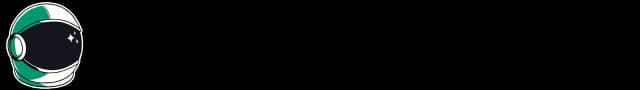Best AI Tools for Chatting with PDFs in 2025
10 minutes
Best AI Tools for Chatting with PDFs in 2025: The Ultimate Guide
In today's information-rich environment, extracting insights from documents efficiently has become crucial for professionals and students alike. AI tools that enable conversations with PDF documents are revolutionizing how we interact with information, allowing users to ask questions, generate summaries, and extract specific data without manually scanning through lengthy texts. This comprehensive guide examines the best AI tools for chatting with PDFs, evaluating them based on output quality, features, ease of use, and security.
Quick Comparison: Top AI Tools for Chatting with PDFs
| Tool | Best For | Key Features | Price Range |
|---|---|---|---|
| ChatPDF | General document analysis | High-quality summaries, multilingual support, user-friendly interface | $$ |
| AskYourPDF | Academic research | Multi-format support, OCR technology, ChatGPT integration | $$ |
| Humata | Technical documents | Advanced encryption, role-based access, technical paper analysis | $$$ |
| ChatDOC | Citation-backed responses | Multiple document formats, browser extension, source citations | $$ |
| Unriddle | Collaborative document analysis | Real-time collaboration, large document handling, Chrome extension | $$ |
| PDF.ai | Simple document interaction | OCR support, straightforward interface, basic document queries | $ |
| Sharly | Knowledge base creation | Document repository management, integrated AI chat, team collaboration | $$$ |
| ScreenApp | Visual PDF interaction | Visual annotations, real-time assistance, integration with document workflows | $$ |
| SentiSum | PDF sentiment analysis | Theme detection, trend analysis, voice of customer insights | $$$ |
| DocsBot | Document automation | Multi-format support, custom training, knowledge base creation | $$$ |
Comparative Analysis: Finding the Right Tool for Your Needs
Feature Comparison
| Feature | ChatPDF | AskYourPDF | Humata | ChatDOC | Unriddle | PDF.ai | Sharly |
|---|---|---|---|---|---|---|---|
| OCR Support | ✓ | ✓ | ✓ | ✓ | ✓ | ✓ | ✓ |
| Multi-language | ✓ | ✓ | ✓ | ✓ | ✓ | ✓ | ✓ |
| Team Collaboration | ✗ | ✗ | ✓ | ✗ | ✓ | ✗ | ✓ |
| Citation Support | ✓ | ✓ | ✓ | ✓ | ✓ | ✗ | ✓ |
| Browser Extension | ✗ | ✓ | ✗ | ✓ | ✓ | ✗ | ✗ |
| Advanced Security | ✗ | ✗ | ✓ | ✗ | ✗ | ✗ | ✓ |
| Custom Training | ✗ | ✗ | ✓ | ✗ | ✗ | ✗ | ✓ |
Understanding AI Tools for PDFs
AI tools for PDF interaction use advanced natural language processing and machine learning algorithms to understand the content of documents and respond to user queries about that content. These tools work by:
- Document Processing: Converting PDFs into machine-readable formats and analyzing text structures
- Content Indexing: Creating searchable indexes of document content for rapid retrieval
- Query Interpretation: Understanding user questions and matching them to relevant document sections
- Response Generation: Formulating coherent, accurate answers based on document content
When selecting an AI tool for chatting with PDFs, key features to consider include:
- Accuracy of responses: How well the tool extracts and presents relevant information
- Document handling capacity: Maximum file size and number of documents supported
- Security features: Encryption, access controls, and data privacy measures
- Integration capabilities: Compatibility with other software and workflows
- User interface: Ease of navigation and interaction
- Language support: Ability to process documents in multiple languages
Top AI Tools for Chatting with PDFs
1. ChatPDF
- Best for: Comprehensive document analysis
- Visit website: ChatPDF
ChatPDF provides an intuitive way to interact with PDF documents through natural language queries. Its sophisticated AI engine delivers high-quality summaries and analyses, making it a versatile tool for various document types.
Key Features:
- High-quality document summaries: With contextual understanding
- Support for multiple languages: And document types
- User-friendly interface: Requiring minimal learning
- Quick processing: Of large documents
- Accurate citation: Of document sections in responses
ChatPDF consistently delivers relevant answers with appropriate context, making it particularly valuable for professionals who need to quickly extract information from lengthy reports or academic papers.
2. AskYourPDF
- Best for: Academic research and scholarly documents
- Visit website: AskYourPDF
AskYourPDF excels in summarizing and answering questions from academic papers and research documents. Its integration with advanced language models enhances its ability to understand complex scholarly content.
Key Features:
- Support for multiple document formats: Beyond PDFs
- Built-in OCR: For processing scanned documents
- Browser extension: For seamless workflow integration
- Integration with ChatGPT and GPT-4: For enhanced responses
- Document annotation capabilities: For research workflows
AskYourPDF's strength lies in its ability to process technical language and provide nuanced responses to complex queries about scholarly content. The tool is particularly valuable for researchers and students.
3. Humata
- Best for: Technical paper analysis with enhanced security
- Visit website: Humata
Humata is specifically designed for analyzing complex technical documents, offering detailed summaries and strong security features. It's the ideal choice for professionals dealing with sensitive technical information.
Key Features:
- Advanced handling of technical papers: And complex documents
- Enterprise-grade encryption: For document security
- Role-based access controls: For team collaboration
- Detailed document summaries: With technical accuracy
- Integration with existing document management systems: For enterprise workflows
Humata's focus on security makes it particularly suitable for industries with strict data protection requirements, such as legal, healthcare, and financial services.
4. ChatDOC
- Best for: Citation-backed document interaction
- Visit website: ChatDOC
ChatDOC offers reliable document interaction with citation capabilities that trace responses back to specific sections of your documents. This transparency ensures users can verify information sources easily.
Key Features:
- Support for multiple document formats: Beyond just PDFs
- Citation-backed responses: Linked to source material
- Browser extension: For quick access
- Batch processing: Of multiple documents
- Context-aware response generation: For better answers
ChatDOC's citation feature makes it particularly valuable for legal professionals, researchers, and anyone who needs to verify the source of information within documents.
5. Unriddle
- Best for: Collaborative document analysis
- Visit website: Unriddle
Unriddle combines document interaction with collaboration features, allowing teams to work together on document analysis. Its real-time collaboration tools make it ideal for group projects and team research.
Key Features:
- Real-time collaboration capabilities: For team work
- Handling of large and complex documents: Without performance issues
- Chrome extension: For easy access
- Sharing and commenting: On document insights
- Team-based access controls: For secure collaboration
Unriddle's collaborative approach makes it particularly valuable for team projects, academic research groups, and business teams working with shared documents.
6. PDF.ai
- Best for: Straightforward document interaction
- Visit website: PDF.ai
PDF.ai provides basic document interaction features with a simple, accessible interface. It's ideal for users who need straightforward document analysis without complex features.
Key Features:
- OCR support: For scanned documents
- Simple and intuitive interface: For easy adoption
- Quick document processing: For fast results
- Basic question-answering capabilities: For common queries
- Minimal setup requirements: For immediate use
PDF.ai's simplicity makes it particularly appealing for individual users and small teams who need quick access to document information without a steep learning curve.
7. Sharly
- Best for: Creating knowledge bases from documents
- Visit website: Sharly
Sharly transforms document collections into interactive knowledge bases, allowing teams to build institutional memory from their document repositories. Its focus on knowledge management sets it apart.
Key Features:
- Document repository management: With AI chat capabilities
- Custom knowledge base creation: From multiple sources
- Team collaboration tools: And access controls
- Integration with existing document workflows: For seamless adoption
- Advanced document categorization: And tagging
Sharly's knowledge base approach makes it particularly valuable for organizations looking to preserve and access institutional knowledge contained in document archives.
8. ScreenApp
- Best for: Visual PDF interaction
- Visit website: ScreenApp
ScreenApp combines document analysis with visual interaction tools, allowing users to annotate and highlight document sections while conversing with the AI. This visual approach enhances understanding and collaboration.
Key Features:
- Visual annotation and highlighting tools: For enhanced interaction
- Real-time visual assistance: For document navigation
- Integration with document management workflows: For business processes
- Sharing capabilities: For visual insights
- Combination of textual and visual analysis: For comprehensive understanding
ScreenApp's visual approach makes it particularly useful for design documents, charts, diagrams, and other visually rich content that benefits from annotation.
9. SentiSum
- Best for: Document sentiment and theme analysis
- Visit website: SentiSum
SentiSum applies advanced AI to analyze document sentiment and identify themes across multiple documents. This analytical approach is invaluable for understanding document collections holistically.
Key Features:
- Theme detection: Across document collections
- Sentiment analysis: Of document content
- Trend identification: And tracking over time
- Document categorization: By topic and sentiment
- Integration with analysis workflows: For business intelligence
SentiSum's analytical capabilities make it particularly valuable for market research, customer feedback analysis, and policy document reviews where understanding sentiment is crucial.
10. DocsBot
- Best for: Creating intelligent document automation
- Visit website: DocsBot
DocsBot allows users to build custom AI assistants trained on their document collections. This customization enables organizations to create specialized document interaction tools tailored to their specific needs.
Key Features:
- Custom AI training: On proprietary document collections
- Multi-format document support: For diverse content
- Knowledge base creation: From document libraries
- Integration with existing workflows: For seamless adoption
- Customizable response generation: For tailored answers
DocsBot's customization capabilities make it particularly suitable for organizations with specialized document types and unique information retrieval needs.
Best Tools by Use Case
Different scenarios call for different tools. Here's a guide to selecting the right tool based on your specific needs:
-
For Academic Research: AskYourPDF offers the best balance of scholarly document understanding and integration with research workflows.
-
For Enterprise Document Management: Humata provides the security features and technical document handling capabilities required in enterprise environments.
-
For Team Collaboration: Unriddle's real-time collaboration features make it ideal for team-based document analysis.
-
For Technical Documentation: Humata and ChatDOC both excel at processing technical documents with complex terminology.
-
For Visual Documents: ScreenApp's visual annotation capabilities make it the best choice for documents with significant visual elements.
-
For Knowledge Management: Sharly excels at transforming document collections into accessible knowledge bases.
Expert Insights: The Future of AI and PDF Interaction
According to Dr. Elena Mirov, AI Research Director at the Document Analytics Institute: "The integration of large language models with document processing has transformed how we extract value from institutional knowledge. The next frontier will be multimodal understanding—tools that can process text, tables, images, and diagrams within documents as an integrated whole."
Industry expert James Chen, Chief Technology Officer at DocumentAI Solutions, notes: "Document interaction tools are rapidly evolving from simple query-response systems to collaborative workspaces that facilitate team-based document analysis. We're seeing the emergence of specialized tools for specific industries and document types, from legal contracts to medical literature."
Selection Criteria: How to Choose the Right Tool
When selecting an AI tool for chatting with PDFs, consider these key factors:
- Document Volume and Size: How many documents and what file sizes will you typically process?
- Security Requirements: What level of data protection do you need?
- Integration Needs: How must the tool fit into your existing workflows?
- Collaboration Requirements: Will multiple team members need to work with the same documents?
- Technical Complexity: How complex are your documents and the questions you'll ask?
- Budget Constraints: What investment makes sense given your usage patterns?
Start with a clear assessment of your needs, then test potential tools with sample documents representative of your typical use cases. Many providers offer free trials or demo versions that allow you to evaluate performance before committing.
Implementation Best Practices
To get the most from AI tools for PDF interaction:
- Organize documents logically: Before uploading them to facilitate accurate indexing and retrieval
- Phrase questions clearly and specifically: To get the most relevant responses
- Start with small document collections: To learn the tool's capabilities before scaling to larger libraries
- Establish clear data governance policies: For sensitive documents
- Train team members: On effective query techniques and collaboration practices
- Regularly review and refine: Your approach based on results and user feedback
Future Trends in AI Document Interaction
The field of AI document interaction is evolving rapidly, with several emerging trends:
- Multimodal Understanding: Integration of text, image, and table processing for comprehensive document understanding
- Domain-Specific Models: Tools trained specifically for legal, medical, financial, or technical documents
- Augmented Intelligence: Systems that combine AI suggestions with human expertise for optimal results
- Federated Learning: Improved models that learn from document interactions while preserving privacy
- Interactive Document Creation: AI tools that help create documents based on conversations and requirements
Frequently Asked Questions
Conclusion
AI tools for chatting with PDFs are transforming how we extract value from documents, making information more accessible and actionable. From the comprehensive capabilities of ChatPDF to the security-focused features of Humata, these tools offer solutions for a wide range of document interaction needs.
As you explore these options, focus on finding the tool that best matches your specific requirements for document complexity, security, collaboration, and integration. The right tool will not only save time but also uncover insights that might otherwise remain buried in your document archives.
Valeriia Kuka
Valeriia Kuka, Head of Content at Learn Prompting, is passionate about making AI and ML accessible. Valeriia previously grew a 60K+ follower AI-focused social media account, earning reposts from Stanford NLP, Amazon Research, Hugging Face, and AI researchers. She has also worked with AI/ML newsletters and global communities with 100K+ members and authored clear and concise explainers and historical articles.