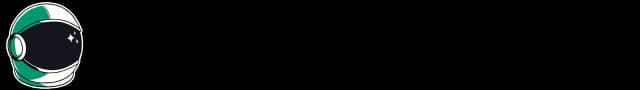Best AI Tools for Spreadsheets in 2025: Transform Your Data Management
16 minutes
In today's data-driven business environment, AI tools have revolutionized how professionals interact with spreadsheets, enabling unprecedented levels of automation, insight, and efficiency. These technologies are no longer just convenient add-ons but essential productivity tools that can dramatically reduce the time spent on repetitive tasks while uncovering deeper insights from your data.
Quick Comparison: Top AI Tools for Spreadsheets
| Tool | Best For | Key Features | Price Range |
|---|---|---|---|
| Formula Bot | Formula generation | AI-powered formulas, data analysis, automation | $$$ |
| Gigasheet | Massive datasets | Handles 1B+ rows, AI assistant, collaboration | $$$$ |
| AI Excel Bot | Excel automation | Formula generation, VBA support, Chromeaddon | $$ |
| GPT Excel | Script generation | Formula AI, script generation, SQL query builder | $$$ |
| Rows AI | Quick insights | OpenAI integration, dataset summarization, text generation | $$ |
| SheetGod | Complex formulas | AI formulas, code generation, regex support | $$$ |
| Sheet+ | Large file handling | Python code generation, data transparency, large file support | $$$$ |
| Numerous AI | Bulk content creation | Sentiment analysis, data cleanup, template library | $$ |
| Zoho Sheet | Mobile accessibility | AI assistant Zia, mobile app, intuitive interface | $$ |
| Excelly-AI | Formula learning | Column detection, formula explanation, cross-platform support | $ |
| Equals | Developer workflows | GPT-4 integration, SQL generation, visualization tools | $$$$ |
| Ajelix | Dashboard creation | Formula generation, visualization tools, data transformation | $$$ |
Why AI Tools Are Essential for Spreadsheets
Spreadsheets have been the backbone of business operations for decades, but traditional spreadsheet work is often time-consuming and error-prone. According to recent productivity studies, professionals spend an average of 30% of their workday on spreadsheet-related tasks, with up to 88% of spreadsheets containing significant errors that impact business decisions.
AI-powered tools address these challenges by:
-
Eliminating repetitive tasks: Tasks that once took hours—like formatting data, creating complex formulas, or generating reports—can now be completed in minutes or even seconds with AI assistance.
-
Reducing human error: AI tools consistently apply logic and formulas without the mistakes that commonly occur during manual data entry or formula creation.
-
Enhancing data insights: AI can identify patterns, anomalies, and correlations that might go unnoticed in manual analysis, leading to more informed business decisions.
-
Democratizing data analysis: These tools make advanced spreadsheet functionality accessible to users without extensive technical knowledge, bridging the expertise gap.
-
Scaling capabilities: AI-powered spreadsheet tools can handle vastly larger datasets than traditional applications, processing millions or even billions of rows of data with ease.
A 2024 McKinsey report found that organizations implementing AI tools for data analysis reported a 40% increase in productivity and a 35% reduction in errors. For spreadsheet-intensive roles, these efficiency gains translate directly to bottom-line impact and competitive advantage.
1. Formula Bot
- Best for: AI-powered formula generation and automation
- Visit Formula Bot
Formula Bot stands out as a powerful AI assistant specifically designed to revolutionize how users interact with spreadsheets. This tool excels at translating natural language requests into complex formulas, making advanced spreadsheet functionality accessible to users of all skill levels.
What sets Formula Bot apart is its deep understanding of spreadsheet logic and structure. It can analyze your data context to suggest not just basic formulas but comprehensive solutions for data analysis challenges. The tool continuously learns from user interactions, improving its suggestions over time.
Key Features:
- Natural language formula generation: With contextual awareness
- Data analysis automation: With visualization recommendations
- Formula explanation and debugging: Assistance for troubleshooting
- Custom function creation: For repeated tasks
- Integration with major spreadsheet platforms: Including Excel and Google Sheets
- Collaboration features: For team formula sharing
Formula Bot offers tiered pricing based on usage volume, with options for individual users and enterprise teams. Its ability to dramatically reduce the time spent on formula creation while improving accuracy makes it particularly valuable for analysts working with complex datasets.
2. Gigasheet
- Best for: Working with massive datasets
- Visit Gigasheet
Gigasheet represents a quantum leap in spreadsheet capabilities, handling datasets that would crash traditional spreadsheet applications. This cloud-based platform can process files with up to 1 billion rows, making it ideal for data professionals working with large-scale information.
The platform combines the familiar interface of a spreadsheet with the processing power of a database, all enhanced by AI assistance. Gigasheet's AI assistant can execute complex operations through simple prompts, allowing users to transform, analyze, and visualize massive datasets without writing code.
Key Features:
- Handles files with up to 1 billion rows: For big data analysis
- AI-powered Sheet Assistant: For natural language data operations
- No-code filtering, sorting, and pivoting: Of massive datasets
- Collaboration tools: For team-based data analysis
- Advanced security: With role-based access controls
- Export capabilities: To various formats including SQL databases
Gigasheet offers a free tier for smaller datasets with premium plans for professional and enterprise users requiring larger data capacity and advanced features. Its unique position as a big data spreadsheet platform makes it invaluable for organizations dealing with data at scale.
3. AI Excel Bot
- Best for: Excel-specific automation and enhancement
- Visit AI Excel Bot
AI Excel Bot focuses exclusively on enhancing Microsoft Excel functionality through artificial intelligence. This specialization allows it to deeply integrate with Excel's features, providing contextually relevant assistance that works seamlessly within the familiar Excel environment.
The tool shines in its ability to understand Excel-specific challenges and generate solutions that leverage Excel's full capabilities. From VBA code generation to complex formula creation, AI Excel Bot serves as an intelligent co-pilot for Excel power users.
Key Features:
- Effortless formula generation: Optimized for Excel syntax
- VBA code creation and explanation: For advanced automation
- Smart data formatting and visualization: Suggestions based on data
- Chromeaddon: For seamless integration
- Template library: For common Excel applications
- Error detection and troubleshooting: Assistance for fixing problems
AI Excel Bot offers affordable subscription plans with options for individual users and teams. Its focused approach to Excel enhancement makes it particularly valuable for finance professionals, analysts, and others who rely heavily on Excel's advanced capabilities.
4. GPT Excel
- Best for: Script generation and cross-platform functionality
- Visit GPT Excel
GPT Excel harnesses the power of generative AI to create complex Excel formulas, scripts, and SQL queries based on simple text descriptions. This versatile tool helps users accomplish sophisticated data tasks without needing to master the technical intricacies of formula syntax or programming languages.
What distinguishes GPT Excel is its comprehensive approach to spreadsheet enhancement, covering not just formulas but also script generation and database integration. This makes it particularly useful for users working across multiple platforms and tools in their data workflow.
Key Features:
- AI-powered formula generator: With natural language input
- Script generator: For automation across platforms
- SQL query builder: For database integration
- Cross-compatibility: Between Excel and Google Sheets
- Custom function creation: And library management
- Contextual help: And learning resources
GPT Excel provides several subscription tiers based on usage volume and feature access. Its comprehensive approach to spreadsheet enhancement makes it especially valuable for professionals who work across multiple data environments.
5. Rows AI
- Best for: Generating quick insights and text from data
- Visit Rows AI
Rows AI transforms spreadsheet work by bringing powerful AI capabilities directly into a modern, cloud-based spreadsheet platform. The platform stands out for its integration of OpenAI technology through the =ASK_OPENAI formula, which allows users to generate text, analyze data, and create summaries directly within cells.
This tool excels at bridging the gap between data and narrative, helping users quickly extract insights and create text-based outputs from their datasets. Rows AI is particularly valuable for content creators, marketers, and analysts who need to transform data into actionable insights or content.
Key Features:
- =ASK_OPENAI formula: For in-cell AI assistance
- Dataset summarization: And quick insight generation
- Text generation: Based on spreadsheet data
- Modern, collaborative interface: With real-time updates
- Integration with various data sources: And APIs
- Visualization tools: With AI-recommended charts
Rows AI offers a freemium model with paid tiers for professional and enterprise users. Its focus on insight generation and text creation makes it an excellent choice for teams that need to frequently translate data into reports or content.
6. SheetGod
- Best for: Complex formula creation and regex support
- Visit SheetGod
SheetGod positions itself as the divine solution for spreadsheet challenges, offering AI-powered assistance for creating complex formulas and expressions. The platform specializes in translating natural language requests into sophisticated spreadsheet operations, including support for regular expressions.
What makes SheetGod stand out is its depth of formula knowledge and ability to handle intricate data manipulation scenarios. The tool particularly excels at helping users implement advanced functions that would typically require significant expertise to create manually.
Key Features:
- AI-generated formulas: From natural language descriptions
- Regular expression support: For pattern matching
- Code generation: For complex data operations
- Step-by-step formula explanations: For learning
- Formula optimization: For performance improvements
- Cross-platform support: For major spreadsheet applications
SheetGod provides subscription plans with varying levels of access to its AI capabilities. Its expertise in complex formula creation makes it particularly valuable for data analysts and spreadsheet power users facing challenging data manipulation tasks.
7. Sheet+
- Best for: Advanced data operations and large file handling
- Visit Sheet+
Sheet+ brings programming-level capabilities to spreadsheet users through AI assistance, enabling Python code generation and advanced data operations without requiring coding expertise. This powerful tool bridges the gap between spreadsheet functionality and programming flexibility.
The platform stands out for its transparent approach to AI assistance, showing users not just the results but also the underlying processes and code. This educational component helps users gradually build their data skills while getting immediate results.
Key Features:
- AI-powered formula and function generation: For complex operations
- Python code creation: For advanced operations
- Data transparency: With visible processing steps
- Support for massive files: Beyond traditional limits
- Advanced data transformation capabilities: For complex analysis
- Learning resources: To build user capabilities
Sheet+ offers tiered pricing with options for individual professionals and enterprise teams. Its combination of power and transparency makes it particularly valuable for data professionals looking to enhance their capabilities while maintaining control over their processes.
8. Numerous AI
- Best for: Creating and translating bulk content
- Visit Numerous AI
Numerous AI focuses on enhancing productivity through browser-based AI assistance for spreadsheet tasks, with particular strength in content creation and data transformation. The platform excels at tasks like sentiment analysis, data cleanup, and bulk content generation.
What distinguishes Numerous is its template-based approach, providing pre-made solutions for common spreadsheet challenges that users can quickly implement. This makes advanced AI capabilities accessible even to users with limited technical expertise.
Key Features:
- Sentiment analysis: For customer feedback and reviews
- Data cleanup and transformation tools: For data preparation
- Bulk content creation and translation: For content teams
- Pre-made templates: For common use cases
- Browser-based operation: With no installation required
- Collaboration features: For team productivity
Numerous AI provides affordable subscription options with varying levels of access to templates and AI capabilities. Its focus on content creation and transformation makes it particularly valuable for marketing teams and content creators working with data.
9. Zoho Sheet
- Best for: Mobile spreadsheet access with AI capabilities
- Visit Zoho Sheet
Zoho Sheet combines the power of AI with exceptional mobile accessibility, making it the ideal choice for professionals who need to work with spreadsheets on the go. Its AI assistant, Zia, provides intelligent insights and automation directly within a mobile-friendly interface.
The platform stands out for its intuitive, drag-and-drop interface that works seamlessly across devices. This accessibility doesn't come at the cost of functionality, as Zoho Sheet offers comprehensive spreadsheet capabilities enhanced by AI assistance.
Key Features:
- AI assistant Zia: For data insights and automation
- Mobile app: With complete functionality
- Intuitive drag-and-drop interface: For easy use
- Real-time collaboration tools: For team work
- Integration with Zoho's broader ecosystem: For workflow continuity
- Advanced visualization: And reporting capabilities
Zoho Sheet is available as part of Zoho's office suite with various pricing tiers for different business sizes. Its mobile-first approach with AI enhancement makes it particularly valuable for teams with remote or field-based members who need spreadsheet capabilities on mobile devices.
10. Excelly-AI
- Best for: Learning and understanding spreadsheet formulas
- Visit Excelly-AI
Excelly-AI serves as both a productivity tool and a learning platform, helping users not just create but truly understand spreadsheet formulas. The tool is designed to support beginners in their journey to spreadsheet proficiency, automatically detecting dataset columns and explaining formula logic.
What makes Excelly-AI valuable is its educational approach, breaking down complex formulas into understandable components and concepts. This helps users build their spreadsheet skills while simultaneously improving their productivity.
Key Features:
- Automatic dataset column detection: For contextual assistance
- Formula explanation: In plain language
- Conversion between Excel and Google Sheets syntax: For cross-platform use
- Step-by-step formula building guidance: For learning
- Error diagnosis and troubleshooting: For problem-solving
- Learning resources: For spreadsheet skill development
Excelly-AI offers an affordable entry point with a freemium model and low-cost subscription options. Its focus on learning makes it particularly valuable for spreadsheet beginners and organizations training staff on data analysis skills.
11. Equals
- Best for: Developer-focused data analysis workflows
- Visit Equals
Equals brings developer-oriented capabilities to the spreadsheet environment, leveraging GPT-4 to generate SQL code, visualize data, and create sophisticated analysis workflows. This powerful tool bridges the gap between spreadsheets and programming, making it ideal for technically-minded users.
The platform excels at automating developer tasks related to data analysis, such as SQL query creation and debugging. Its visualization capabilities transform complex datasets into clear, actionable insights through charts and graphs.
Key Features:
- GPT-4 integration: For advanced AI capabilities
- SQL code generation: And debugging assistance
- Data visualization: Through charts and graphs
- API connectivity: For live data integration
- Version control: For data workflows
- Collaboration tools: For technical teams
Equals offers professional-grade pricing suited for developer teams and data-intensive organizations. Its technical focus makes it particularly valuable for data engineers, analysts, and technically proficient business users who need to bridge programming and spreadsheet functionality.
12. Ajelix
- Best for: Dashboard creation and data visualization
- Visit Ajelix
Ajelix specializes in transforming spreadsheet data into professional dashboards and visualizations through AI assistance. The platform helps users create compelling data presentations without needing expertise in design or visualization best practices.
What distinguishes Ajelix is its end-to-end approach, assisting with everything from formula creation to data transformation to final visualization. This comprehensive support helps users create professional-quality reports and dashboards that effectively communicate insights.
Key Features:
- AI-powered formula generation: For data preparation
- Dashboard creation: With intelligent layout suggestions
- Data transformation tools: For visualization readiness
- Template library: For common dashboard types
- Collaboration features: For team dashboard development
- Export options: For sharing and presentation
Ajelix provides subscription options with varying levels of dashboard capabilities and collaboration features. Its focus on visualization makes it particularly valuable for professionals who regularly present data to stakeholders or clients.
How to Choose the Right AI Tool for Your Spreadsheet Needs
Selecting the ideal AI spreadsheet tool requires careful consideration of your specific requirements, technical proficiency, and workflow integration needs. Follow this step-by-step guide to find the perfect match for your situation:
-
Assess your primary use case: Start by identifying your most frequent spreadsheet tasks:
- Formula creation and automation: Tools like Formula Bot, SheetGod, or AI Excel Bot excel at generating complex formulas.
- Large data processing: Consider Gigasheet or Sheet+ if you regularly work with massive datasets.
- Visualization and reporting: Ajelix or Equals offer superior dashboard and visualization capabilities.
- Mobile accessibility: Zoho Sheet provides the best experience for on-the-go spreadsheet work.
- Learning and skill development: Excelly-AI offers educational features for those building their spreadsheet expertise.
-
Consider integration requirements: Evaluate how the tool will fit into your existing technology ecosystem:
- Platform compatibility: Ensure the tool works with your preferred spreadsheet platform (Excel, Google Sheets, etc.).
- Other software integration: Check for compatibility with your CRM, ERP, or other business systems.
- API availability: For custom integrations, verify if the tool offers API access.
- Data import/export options: Confirm the tool supports your required file formats and data sources.
-
Evaluate technical requirements: Assess the technical aspects that might impact implementation:
- Installation needs: Browser-based tools like Numerous AI require no installation, while others may need add-ins or extensions.
- Performance considerations: Tools handling large datasets may require specific hardware or bandwidth.
- Security compliance: Verify the tool meets your organization's security and privacy requirements.
- User permissions: Check if the tool offers role-based access control for team implementations.
-
Consider budget constraints: Balance functionality with financial considerations:
- Free trials: Most tools offer trial periods to test functionality before committing.
- Scaling costs: Consider how pricing scales with users or usage volume.
- ROI potential: Calculate potential time savings against subscription costs.
- Hidden costs: Look for additional fees for support, training, or advanced features.
-
Assess learning curve and support: Factor in adoption challenges and available assistance:
- Intuitiveness: Tools like Zoho Sheet and Numerous AI offer user-friendly interfaces.
- Training resources: Check for tutorials, documentation, and learning materials.
- Customer support: Verify support options and response times.
- Community resources: Active user communities can provide valuable assistance and use cases.
By methodically working through these considerations, you can identify the AI spreadsheet tool that best aligns with your specific needs and constraints, maximizing your return on investment and productivity gains.
Future Trends in AI Spreadsheet Tools
The landscape of AI-powered spreadsheet tools continues to evolve rapidly, with several emerging trends poised to further transform how professionals work with data:
- Natural language data interaction: The future of spreadsheets lies in conversational interfaces that allow users to interact with their data through natural language. Advanced developments in this area include:
- Contextual understanding: Future AI tools will maintain "memory" of previous interactions, building a comprehensive understanding of your data and preferences over time.
- Voice-activated analysis: Expect to see voice interfaces that allow you to query and manipulate spreadsheet data hands-free, similar to digital assistants but with deep spreadsheet functionality.
- Narrative generation: AI will automatically create written summaries and explanations of data insights, translating complex patterns into accessible narratives.
Industry experts predict that by 2027, over 70% of spreadsheet tasks will be initiated through natural language commands rather than traditional formula entry or menu navigation.
- Autonomous data operations: AI spreadsheet tools are moving toward greater autonomy in data management:
- Predictive maintenance: AI will proactively identify and fix spreadsheet errors, inconsistencies, and inefficiencies without explicit user commands.
- Automatic updates: Spreadsheets will autonomously refresh with the latest data, adjust formulas for organizational changes, and adapt visualizations for optimal insight delivery.
- Intelligent workflows: Systems will learn repeatable sequences of operations and suggest or automate entire analysis workflows based on identified patterns in user behavior.
This shift toward autonomous operation promises to reduce the mundane aspects of data management while maintaining human oversight for critical decisions.
- Cross-platform intelligence: The future of AI spreadsheet tools transcends individual applications:
- Unified data ecosystem: AI will seamlessly connect spreadsheets with databases, presentation tools, and other business applications, eliminating manual data transfers and ensuring consistency.
- Multi-format intelligence: Future tools will apply the same AI capabilities across formats, whether working with structured spreadsheets, unstructured documents, or hybrid formats.
- Collaborative intelligence: AI assistants will facilitate team collaboration by suggesting data sharing opportunities, identifying redundant work, and harmonizing analysis approaches across teams.
A recent Gartner report suggests that by 2026, the distinction between spreadsheets and other data tools will blur significantly as AI creates bridges between previously siloed applications.
- Ethical and responsible AI integration: As AI becomes more deeply integrated into spreadsheet work, ethical considerations are gaining prominence:
- Transparency mechanisms: Future tools will provide clear explanations of how AI reached specific conclusions or suggestions, addressing the "black box" problem.
- Bias detection: Advanced systems will identify and mitigate potential biases in data analysis, alerting users to potential fairness issues.
- Privacy-preserving analytics: New techniques will enable powerful AI analysis while maintaining stringent data privacy, even using techniques like federated learning that don't require central data storage.
Organizations are increasingly demanding ethical AI capabilities, with 65% of enterprise buyers now including AI ethics criteria in their purchasing decisions.
- Specialized vertical solutions: The next generation of AI spreadsheet tools will offer deeper specialization for specific industries and use cases:
- Industry-specific intelligence: AI assistants trained on financial, healthcare, or manufacturing data will offer highly relevant suggestions and analyses for their respective sectors.
- Role-optimized interfaces: Tools will adapt their capabilities and interfaces based on user roles, providing different experiences for financial analysts versus marketing professionals.
- Compliance-aware assistance: AI will incorporate regulatory and compliance requirements directly into spreadsheet work, flagging potential issues before they become problems.
This specialization trend reflects the maturing AI market, moving from general-purpose tools to solutions that deeply understand specific business contexts.
These emerging trends signal a future where AI doesn't just assist with spreadsheet tasks but fundamentally transforms how we interact with, understand, and derive value from organizational data.
Conclusion
The evolution of AI tools for spreadsheets represents a significant leap forward in how professionals interact with and extract value from their data. From formula generation to massive dataset handling, these tools offer capabilities that were unimaginable just a few years ago, dramatically enhancing productivity while reducing errors.
When selecting the best AI tool for your spreadsheet needs, consider your specific use case, technical requirements, and how the tool will integrate with your existing workflows. Whether you're a financial analyst creating complex models, a marketer managing campaign data, or a business owner tracking operations, there's an AI spreadsheet tool designed to address your particular challenges.
The investment in AI spreadsheet tools typically delivers substantial returns through time savings, error reduction, and enhanced analytical capabilities. As these technologies continue to evolve, early adopters gain competitive advantages through increased efficiency and data-driven decision making.
Begin by identifying your most pressing spreadsheet challenges and exploring the tools most aligned with those needs. Most platforms offer free trials or demonstration options, allowing you to test capabilities before committing. Start small with a focused implementation, measure the impact, and expand as you realize benefits.
Valeriia Kuka
Valeriia Kuka, Head of Content at Learn Prompting, is passionate about making AI and ML accessible. Valeriia previously grew a 60K+ follower AI-focused social media account, earning reposts from Stanford NLP, Amazon Research, Hugging Face, and AI researchers. She has also worked with AI/ML newsletters and global communities with 100K+ members and authored clear and concise explainers and historical articles.