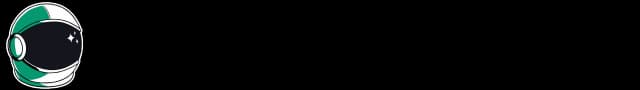Midjourney
Midjourney is an AI image generator that operates through a Discord bot interface as well as a web app (an API version of Midjourney is planned). The process for generating images with Midjourney follows the same fundamental principles as other AI image generators, including the use of prompts to guide the generation process.
One of the unique features of Midjourney compared to other AI image generators is its ability to create visually striking and artistically composed images. This is attributed to the model's specialized training, which enables it to produce high-quality images with specific artistic parameters (more about this in "Advanced Prompts" > "Parameters").
You can experiment with the Midjourney Bot in the Learn Prompting Discord or in the official Midjourney Discord server.
Basic Usage
The basic prompt anatomy with Midjourney is /imagine prompt: [IMAGE PROMPT] [--OPTIONAL PARAMETERS].
For example: /imagine prompt: astronaut on a horse
Example with parameters: /imagine prompt: astronaut on a horse --ar 3:2 --c 70 --q 2 --seed 1000
In this basic example the following parameters have been used:
--ar 3:2 sets the aspect ratio of the image to 3:2
--c 70 adds a chaos value of 70 to allow Midjourney to interpret the prompt more freely(chaos value range: 0 - 100)
--seed 100 sets an arbitrary seed value which can be used to re-render or re-work an image later
(learn more about Midjourney parameters in "Advanced Prompts" > "Parameters")
Advanced Prompts
Advanced prompts in Midjourney make use of parameters and special prompting techniques supported by the Midjourney algorithm.
Multi Prompts
Midjourney interprets your prompt holistically by default. Using a double colon :: tells Midjourney to interpret each part of a prompt separately.
Example:
/imagine prompt: astronaut and horse
/imagine prompt: astronaut:: and horse
Image Prompts
By uploading an image to Discord and using its URL in a prompt, you can instruct Midjourney to use that image to influence the content, style and composition of your results. Example: Astronaut (Source: Wikipedia)
/imagine prompt: [image URL], impressionist painting
Parameters (v4)
The following parameters are supported by Midjourney's latest model (v4).
Aspect Ratio:
--ar [ratio] changes the default ratio (1:1) to a new ratio (currently the max. supported ratio is 2:1)
Example: astronaut on a horse --ar 16:9 and astronaut on a horse --ar 1:2
Chaos:
--c [value] sets a chaos value that determines how much Midjourney varies the prompt; the higher the chaos value the more unusual and unexpected the results and compositions (range: 0 - 100)
Example: astronaut on a horse --c20 and astronaut on a horse --c 80
Quality:
--q [value] defines how much time will be spend generating the image, thus increasing the quality. The default setting is "1". Higher values use more of your subscription's GPU minutes (accepts values ".25", ".5" , "1" and "2")
Example: astronaut on a horse --q .5 and astronaut on a horse --q 2
Seed:
--seed [value] sets a seed number which defines the starting point (noise field) for the image generation. The seeds for each image are generated randomly when not specified with the seed parameter. Using the same seed number and prompt will produce similar images.
Example: astronaut on a horse --seed 123
Stylize:
--stylize [value] or --s [value] influences how strongly Midjourney applies its artistic algorithm. Low values produce images that closely match the prompt, high values create very artistic images that are less connected to the prompt. The default is 100, value range is 0 - 1000.
(Note: you can use the /settingscommand to change the default stylize value from "🖌️ Style Med" (=--s 100) to "🖌️ Style Low" (=--s 50), "🖌️ Style High"(=--s 250) or "🖌️ Style Very High" (=--s 750))
Example: astronaut on a horse --s 50 and astronaut on a horse --s 900
Version:
--v [version number]or --version [version number] let you access earlier Midjourney models (1-3)
Example: --v 1, --v 2, and --v 3
Parameters (previous models)
Same Seed
--sameseed: while the --seed parameter produces a single noise field applied across all images in the initial grid, the sameseed parameter applies the same starting noise to all images in the initial grid so it will produce very similar images.
Example: astronaut on a horse --sameseed --v 3
Tile
--tile generates images that can be used as repeating tiles to create seamless patterns for fabrics, wallpapers and textures (only works with models 1 - 3)
Example: astronaut on a horse --tile --v 3
Video
--video creates a short movie of the image grid being generated. Reacting with the ✉️ emoji lets the Midjourney Bot send you a DM with the link to the video.
Example: astronaut on a horse --video --v 3
Links
Official Midjourney Documentation
Sander Schulhoff
Sander Schulhoff is the CEO of HackAPrompt and Learn Prompting. He created the first Prompt Engineering guide on the internet, two months before ChatGPT was released, which has taught 3 million people how to prompt ChatGPT. He also partnered with OpenAI to run the first AI Red Teaming competition, HackAPrompt, which was 2x larger than the White House's subsequent AI Red Teaming competition. Today, HackAPrompt partners with the Frontier AI labs to produce research that makes their models more secure. Sander's background is in Natural Language Processing and deep reinforcement learning. He recently led the team behind The Prompt Report, the most comprehensive study of prompt engineering ever done. This 76-page survey, co-authored with OpenAI, Microsoft, Google, Princeton, Stanford, and other leading institutions, analyzed 1,500+ academic papers and covered 200+ prompting techniques.